Product and Wholesale Manager V2.0.5
Here are the highlights of what’s new and changed in Product and Wholesale Manager V2.0.5
New Features
- New wholesale custom logo option
Bug Fixes / Changes
- Product Details page redesign
- Free text option added to quantity selector
Custom Logo
As always, we’re answering your needs and wishes and that’s why we implemented a Custom Logo option in our PWM app. Now you can upload your own logo and show it to your clients in the Wholesale store. Let them be sure that they’re at the right place!

Product Details Page
We changed the way how product details page is presented and organized. The last version of the product details page was functional, it was allowing you to do the work and add all additional information to your products but also it was not organized in the way we wanted it to be so this time we focused on updating the product details view and making things simpler for all of us!
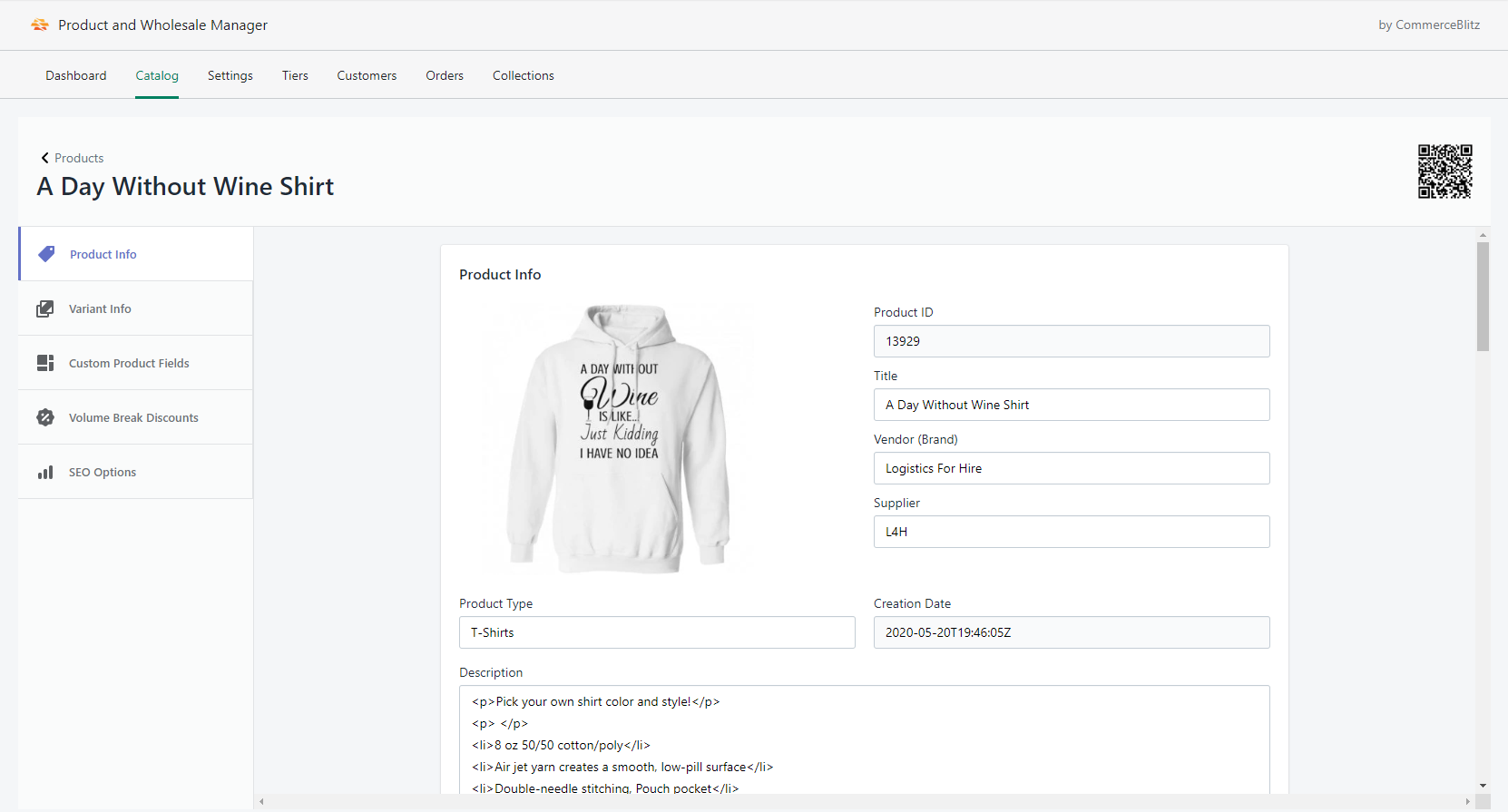


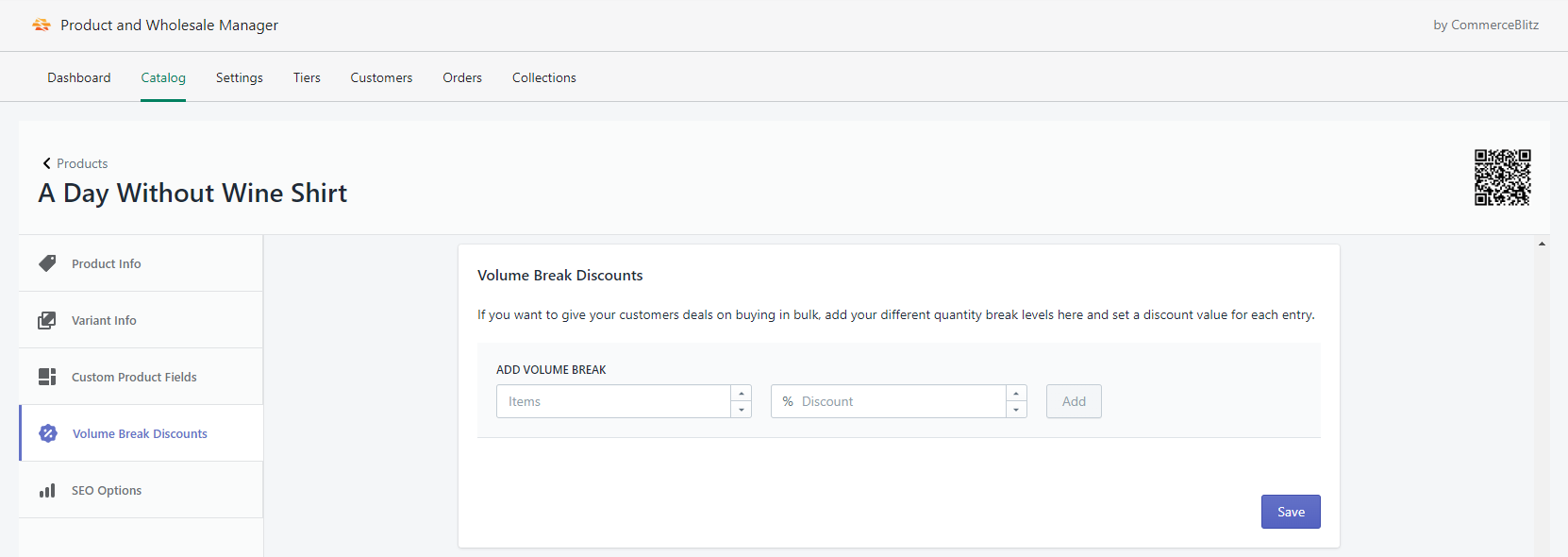
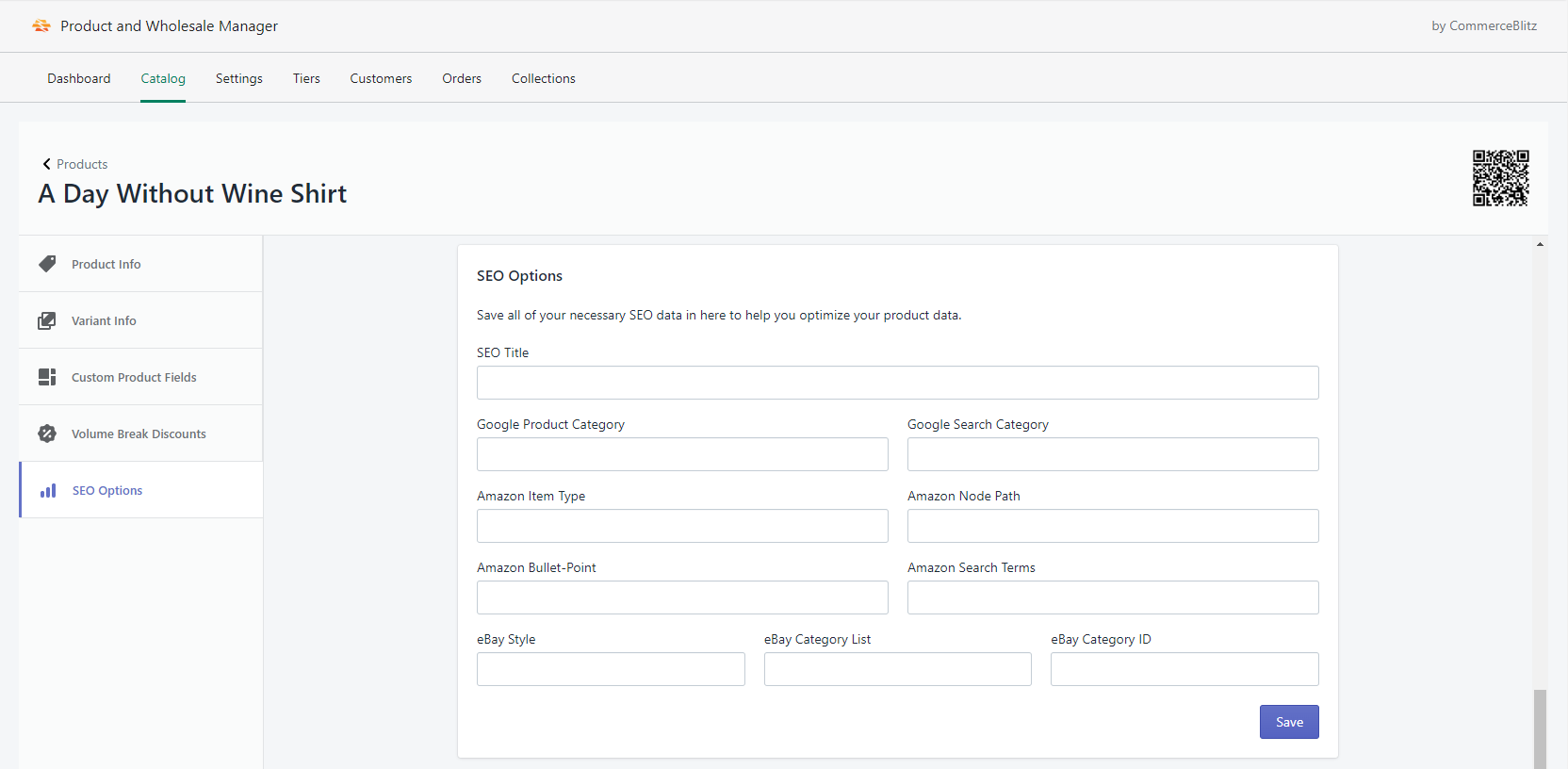
Free-Text in Quantity Selector
Another change in this latest update is an update of a Quantity Selector. Functionality is the same as before but now your Wholesale clients while buying more products can simply write the desired quantity into the box.
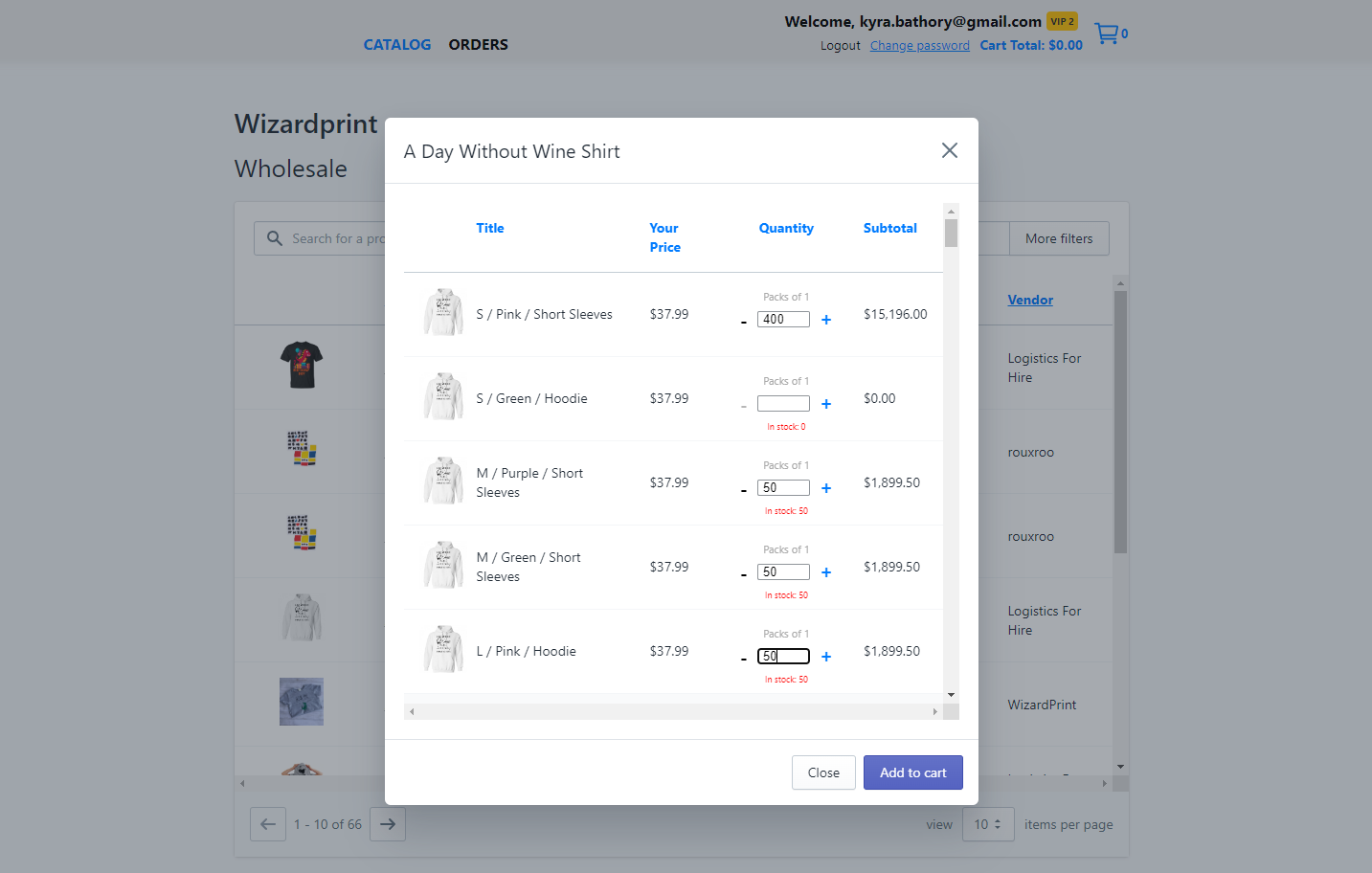
Don’t forget that by downloading and installing our Product and Wholesale Manager app, you can try the FREE pricing plan that allows you to test our app as long as you want! If you need any help with installation or setting up your Wholesale store click here and schedule a demo with us – We’ll be happy to help you!