Blog

Product and Wholesale Manager Onboarding Tutorial: Adding Products
Welcome to CommerceBlitz! We’re grateful you’ve chosen us to help grow your business and make your life easier.
Once you launch the Product and Wholesale Manager app, an interface will open that will guide you in detail through all the steps needed to start selling and making money. But before you get to all of the different features at your fingertips, we want to quickly highlight the first step you’ll likely be taking: how to add products to your catalog.
There are 3 ways to bring products into your Catalog; you’ll see them on the main Dashboard screen. You can:
- Choose to sync some or all of your products from your Shopify Catalog
- Upload a CSV to add products in bulk to your Product Manager
- Manually add products one-by-one via our Product Builder module
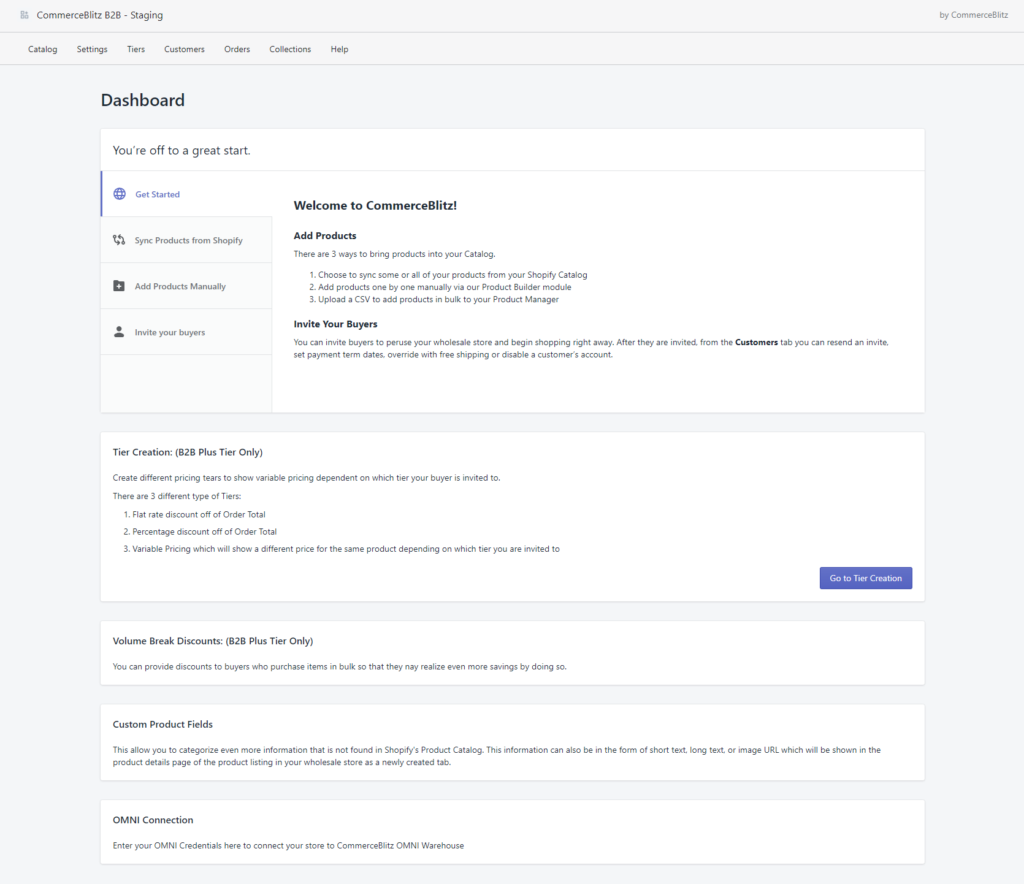
Once you’ve added your products, you can instantly invite your customers to order, create tier and volume break discounts for them, add custom product fields, and more.
Check out the below tutorial video below to see it for yourself:
Do you have more questions? If the answer is YES click here to schedule a demo/support call.
Want to share the app with a friend? By downloading and installing our Product and Wholesale Manager app, anyone can start now with a free tier that never expires and lets you test our app as much as you want. (You’re welcome!)