An Introduction to CommerceBlitz OMNI Warehouse
Order Line View
Organization and functionality are the keys to every business success and that’s what we had on our minds while we were developing our OMNI Warehouse software.
Let’s talk about the Order Line View page. This is the main OMNI page that allows a user to see all the items on an order, row by row. From this page, you can utilize the myriad of filter options to view order specifics, packing lists, and invoices. You can also switch to Order List View for a simplified list of all orders. The displayed column order can also be adjusted via drag-and-drop or deselected from view via the options menu on the top right. Easily navigate to other OMNI pages such as Inventory and Order Management via the OMNI menu on the top left corner of the page. Literally, everything you need for a quick search and monitoring of orders is available from this main page.
Order Line View features list:
- OMNI Menu
- Filter Orders
- Search Orders
- Switch to Order List
- Options Menu
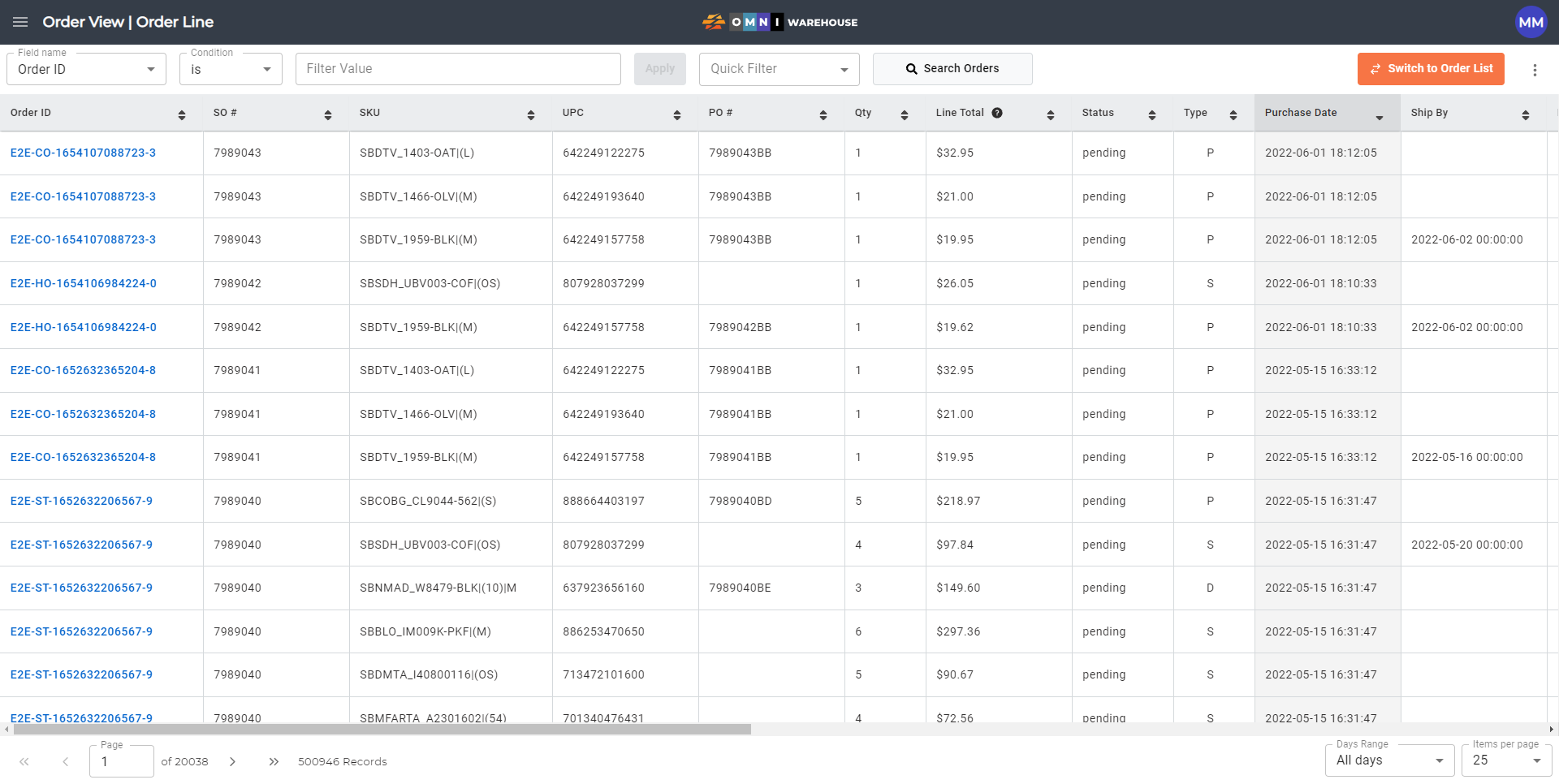
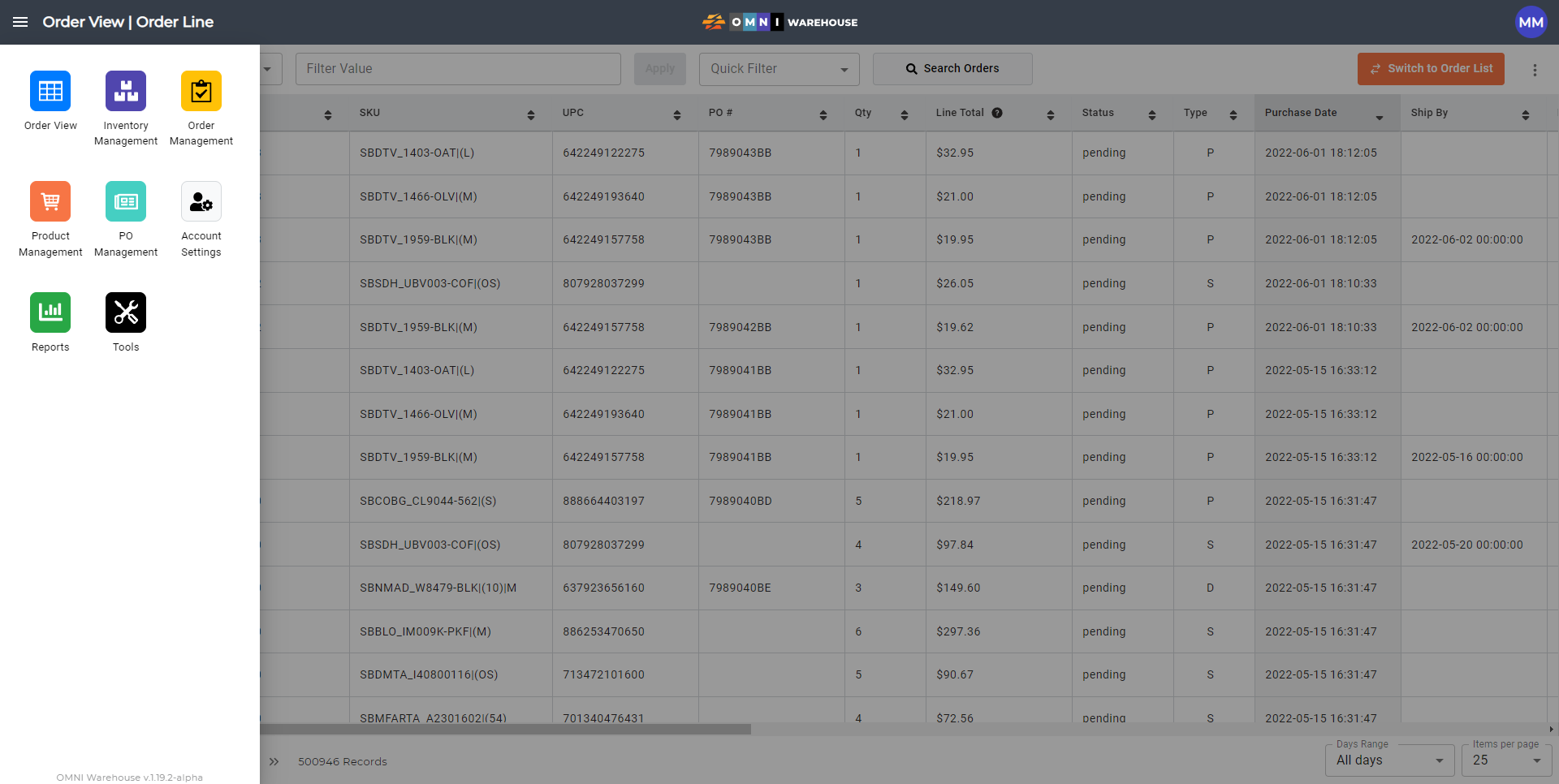
Inventory Management
Keeping track of inventory in a warehouse or stockroom is one of the core functions of OMNI. We paid a lot of attention to the features that are necessary to provide accurate and expeditious inventory management, but we didn’t omit ease-of-use and functionality from our goals. The Inventory Management page keeps track of on-hand warehouse stock. This page allows users to view current inventory levels, search, scan, pick, and move warehouse inventory while ensuring product availability across multiple channels.
Inventory Management features list:
- Inventory View
- Inventory Edits
- Inventory Scan
- Inventory Move
- Picking
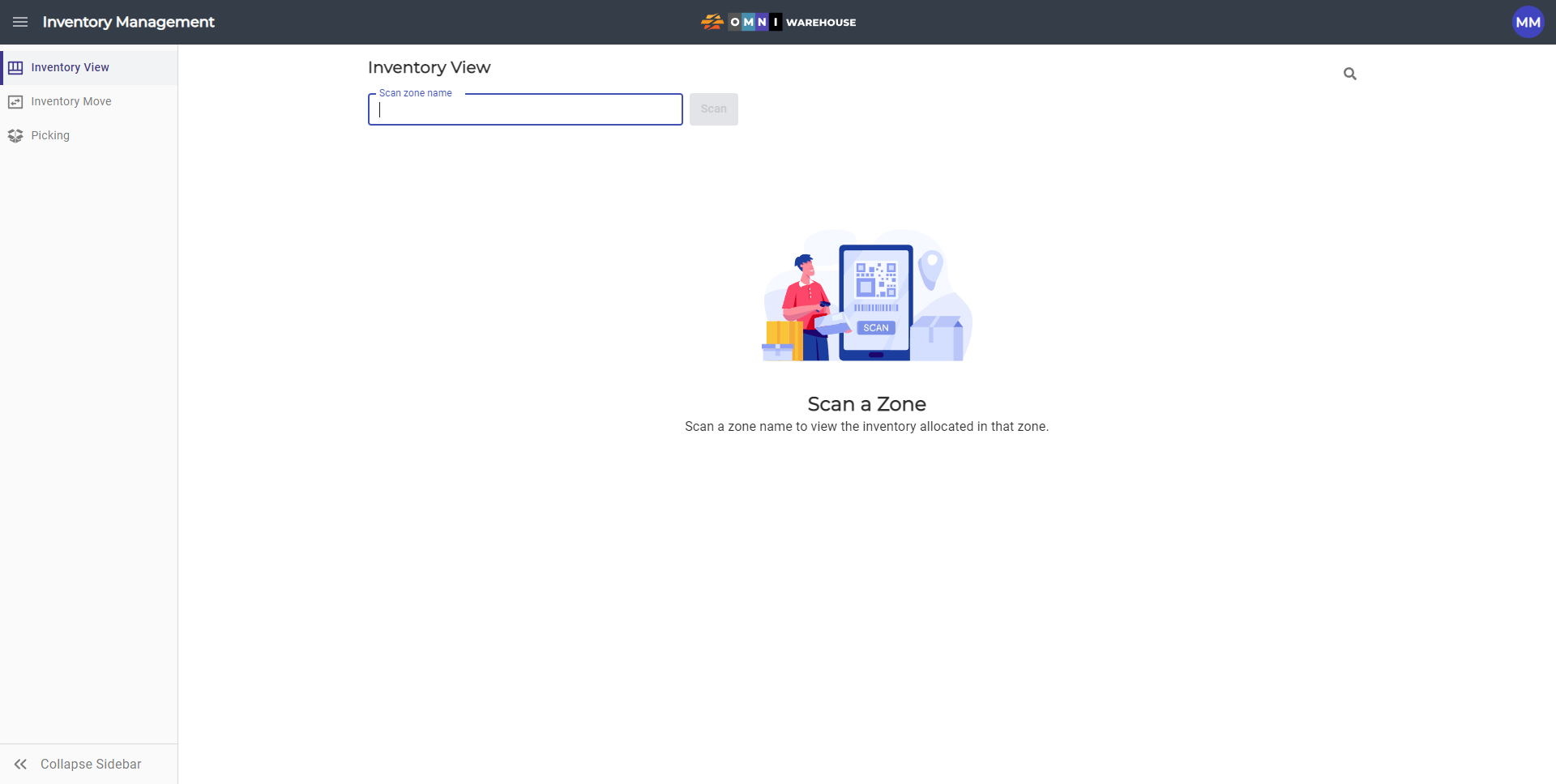
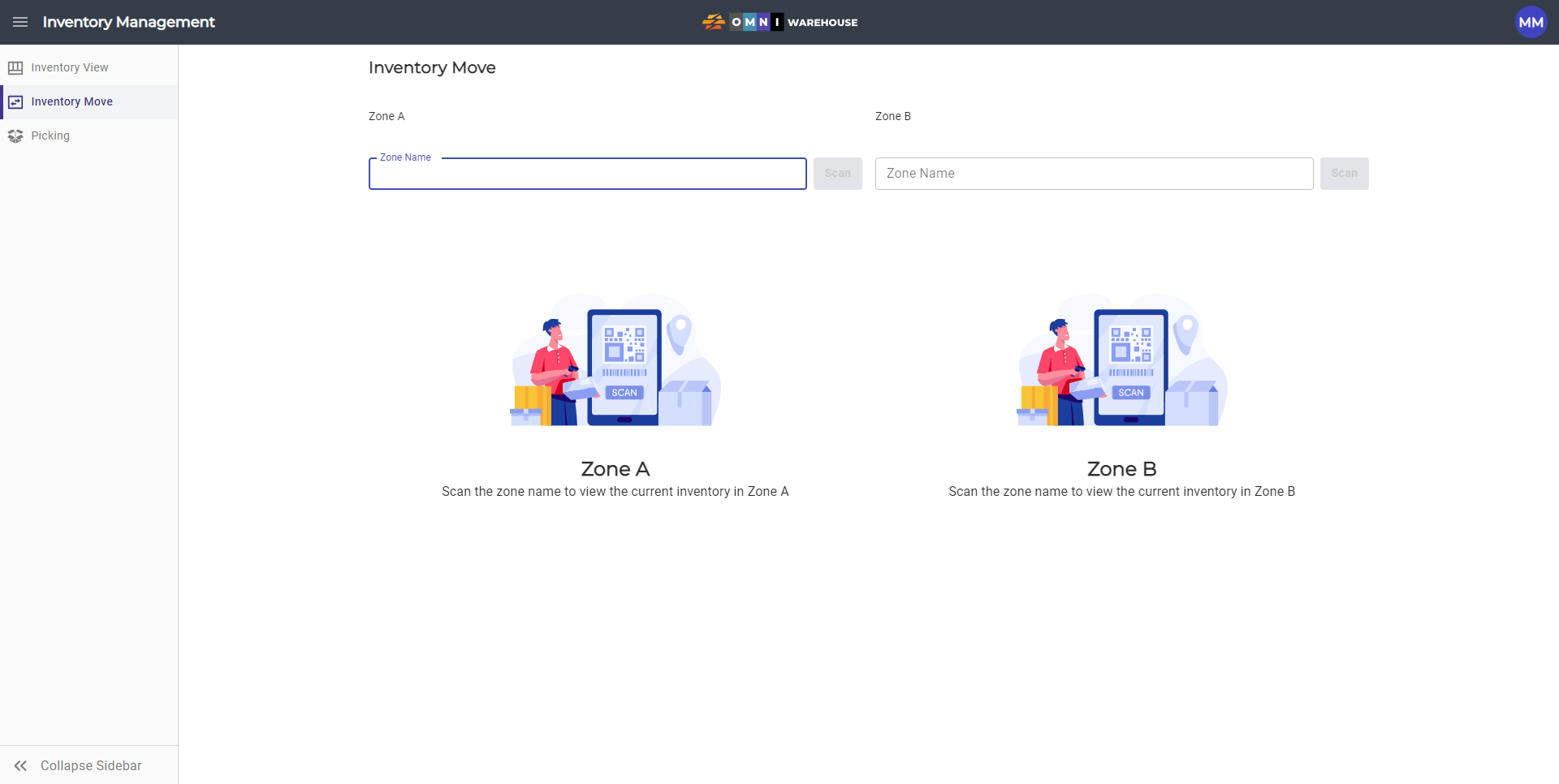
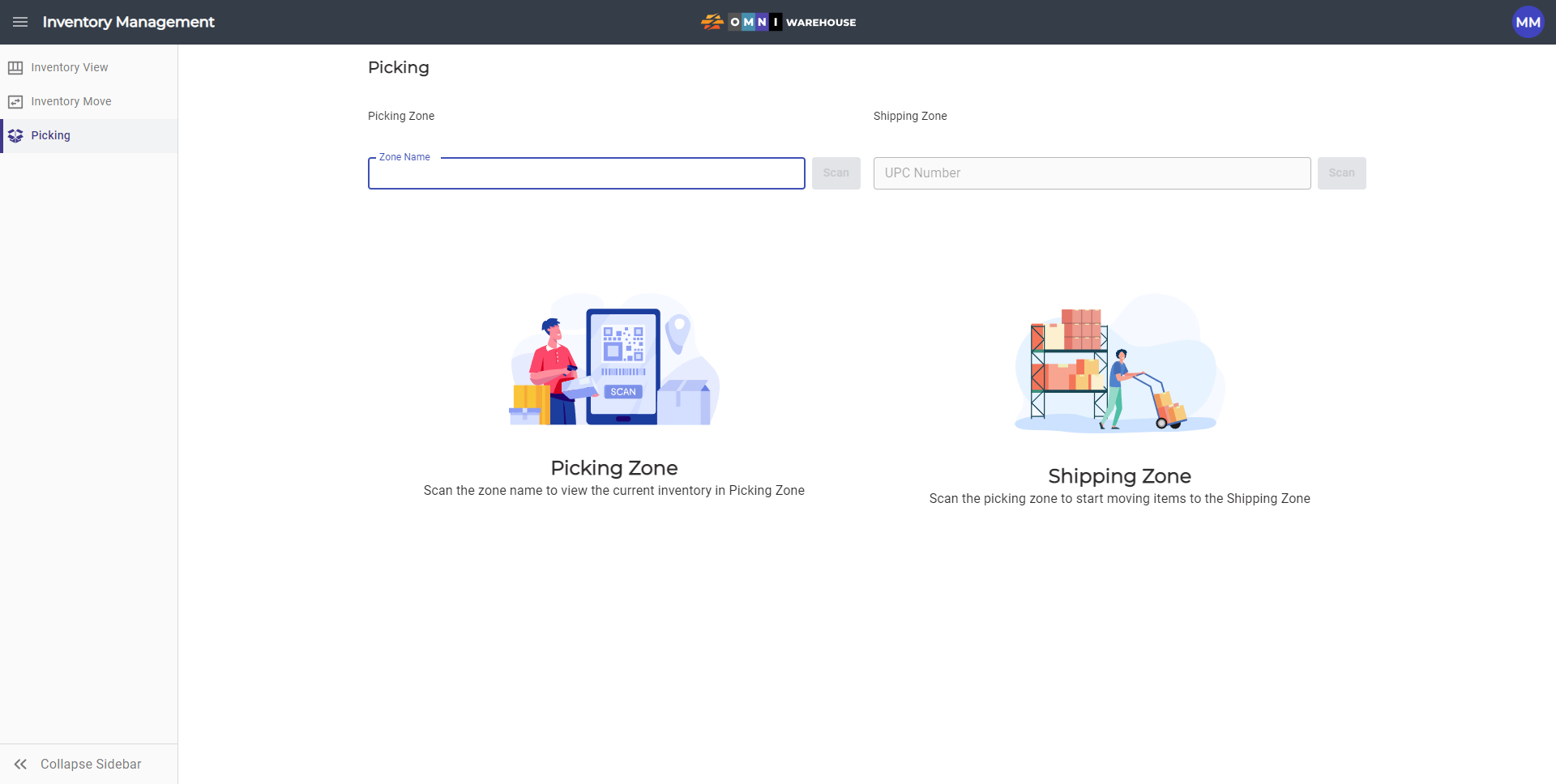
Order Management and PO Management
Your customers have pressed the “buy” button. What now? Now you need an Order Management system that will keep track of customers’ orders and handle the steps involved with fulfilling them. Look no further, we have everything you’ve been looking for! Order processing is the complete workflow from order placement to delivery. Steps involved in order processing include picking, moving, tracking, and shipping, all of that and more you can find in our OMNI app.
Order Management and PO Management features list:
- Add Order
- Shipping
- Order Exporter
- Purchase Order Creator
- Receiving
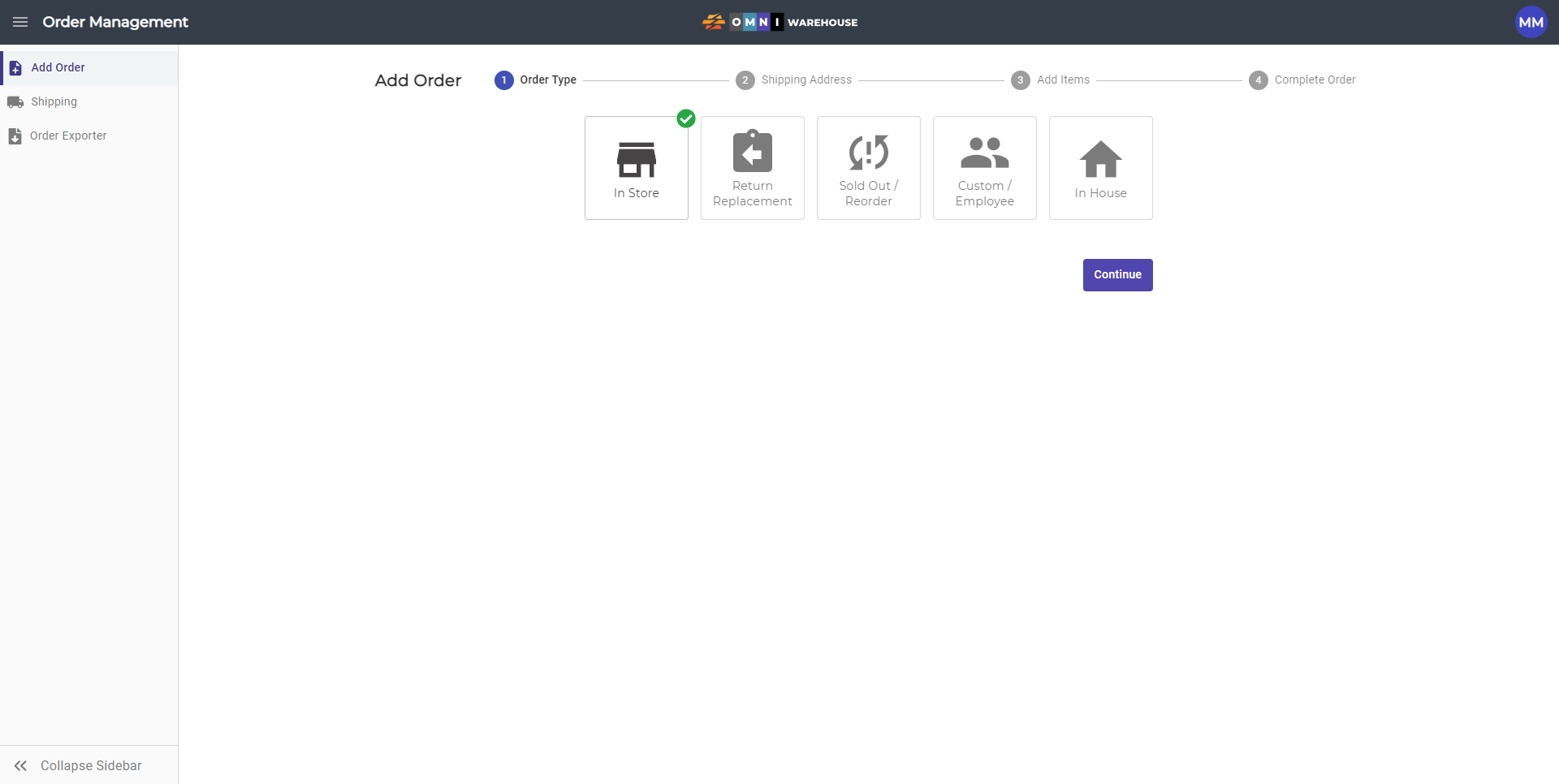
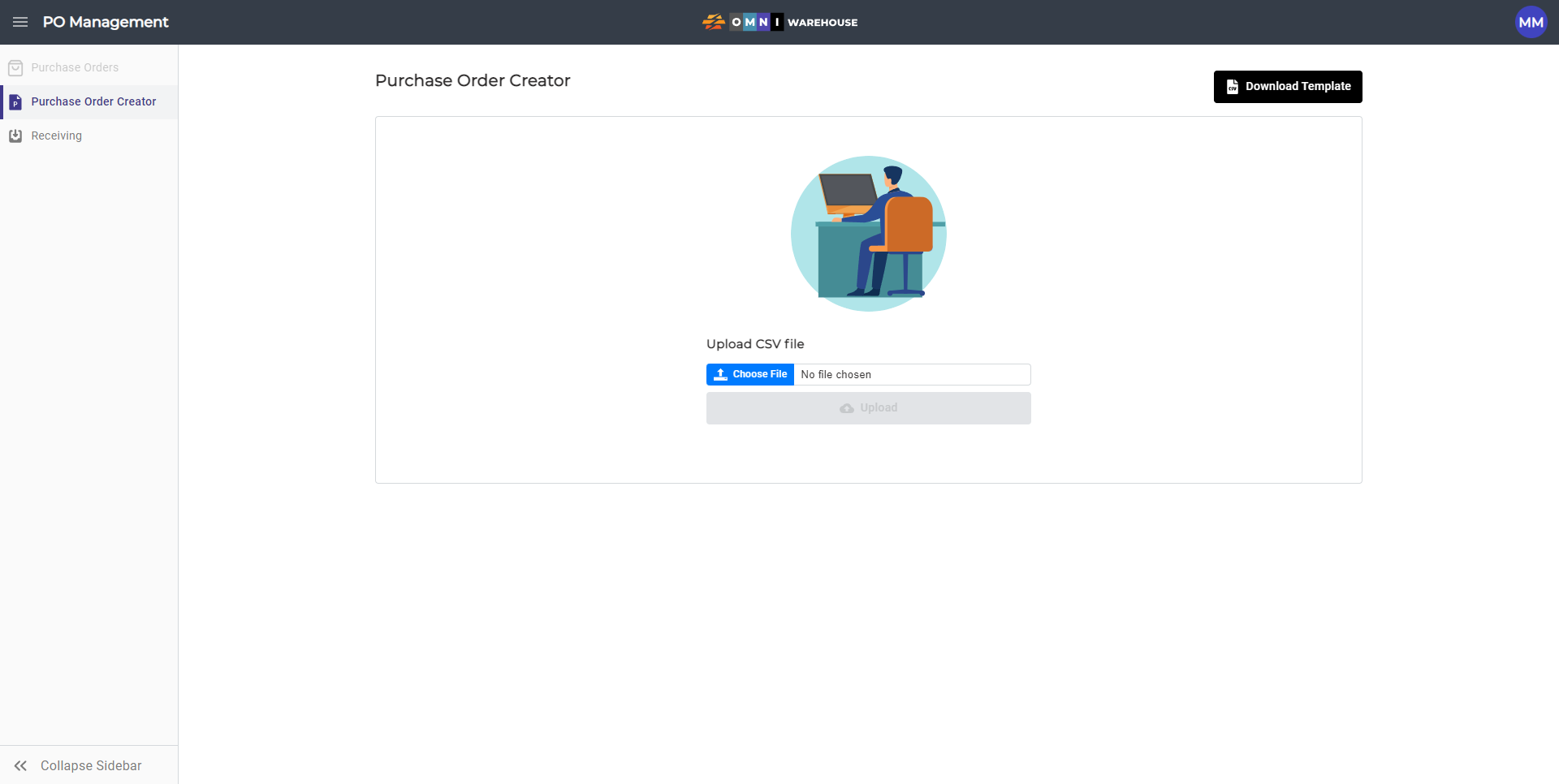
Product Management
Product Management is the hub where sellers can manage all of their products in one place to sell them across multiple channels. Currently, products can be pulled into OMNI directly from your Shopify store or simply uploaded via a CSV template. Also included on the page is the Brand/Supplier Management module where you can add and edit the brands and suppliers for all of your available products with just a few clicks. This allows the seller to directly assign specific shipping rules to products on a brand-by-brand basis.
Product Management features list:
- Product Creator Upload
- Product List Grid
- Brand/Supplier Management
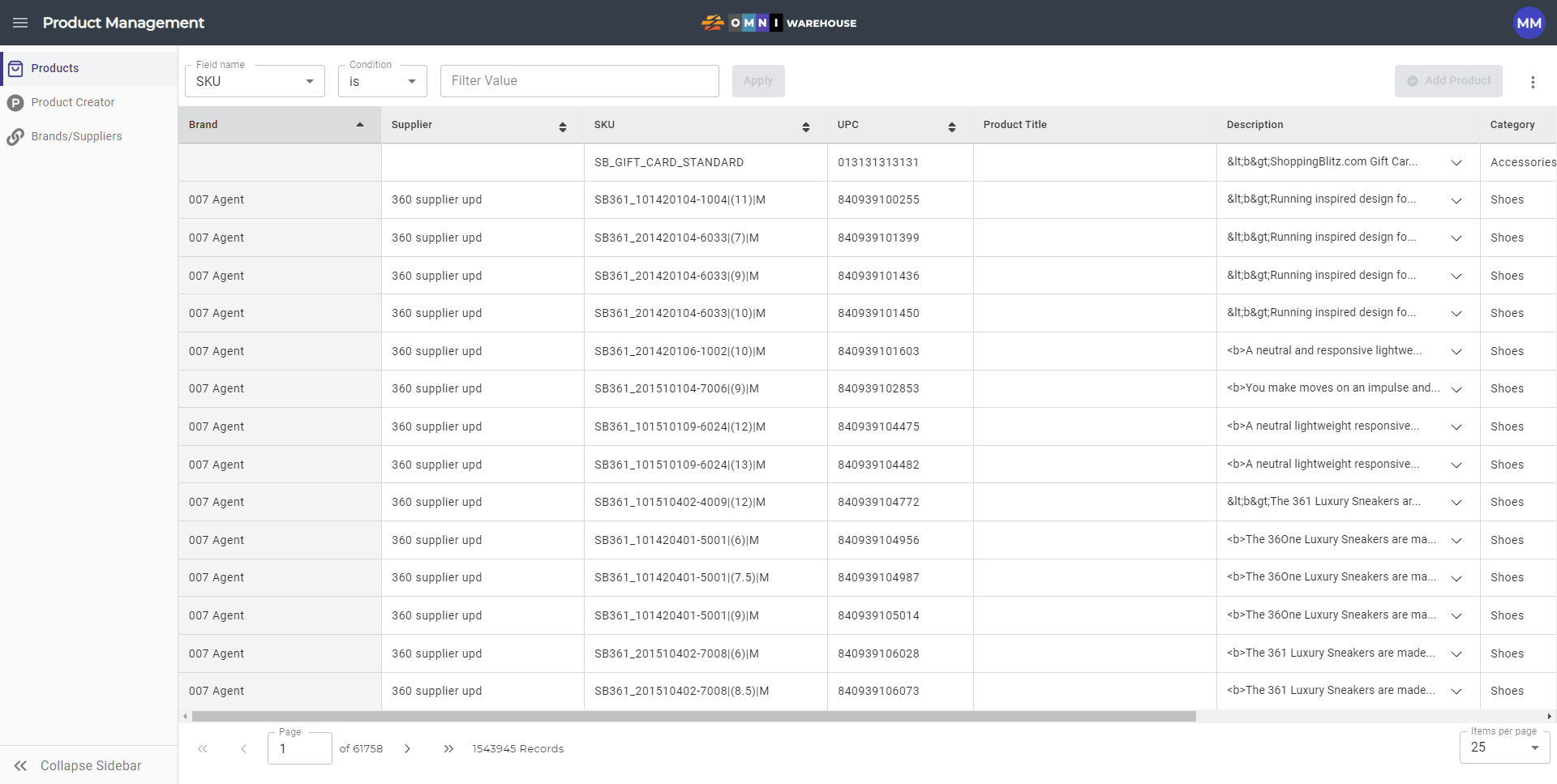
Reports
Our reporting system simplifies your analysis by providing instant, detailed results in just a few clicks. Gain insights into inventory performance with a variety of automated reports showing on-hand versus pending shipment inventory. Generate Sales Reports with pre-set or custom date ranges and selected optional fields. All reports are also available for CSV download.
Reports features list:
- Adjusted Inventory Report
- Adjusted Inventory Cost Report
- Inventory Locations Report
- Inventory Quantities Report
- Sales Report Dashboard
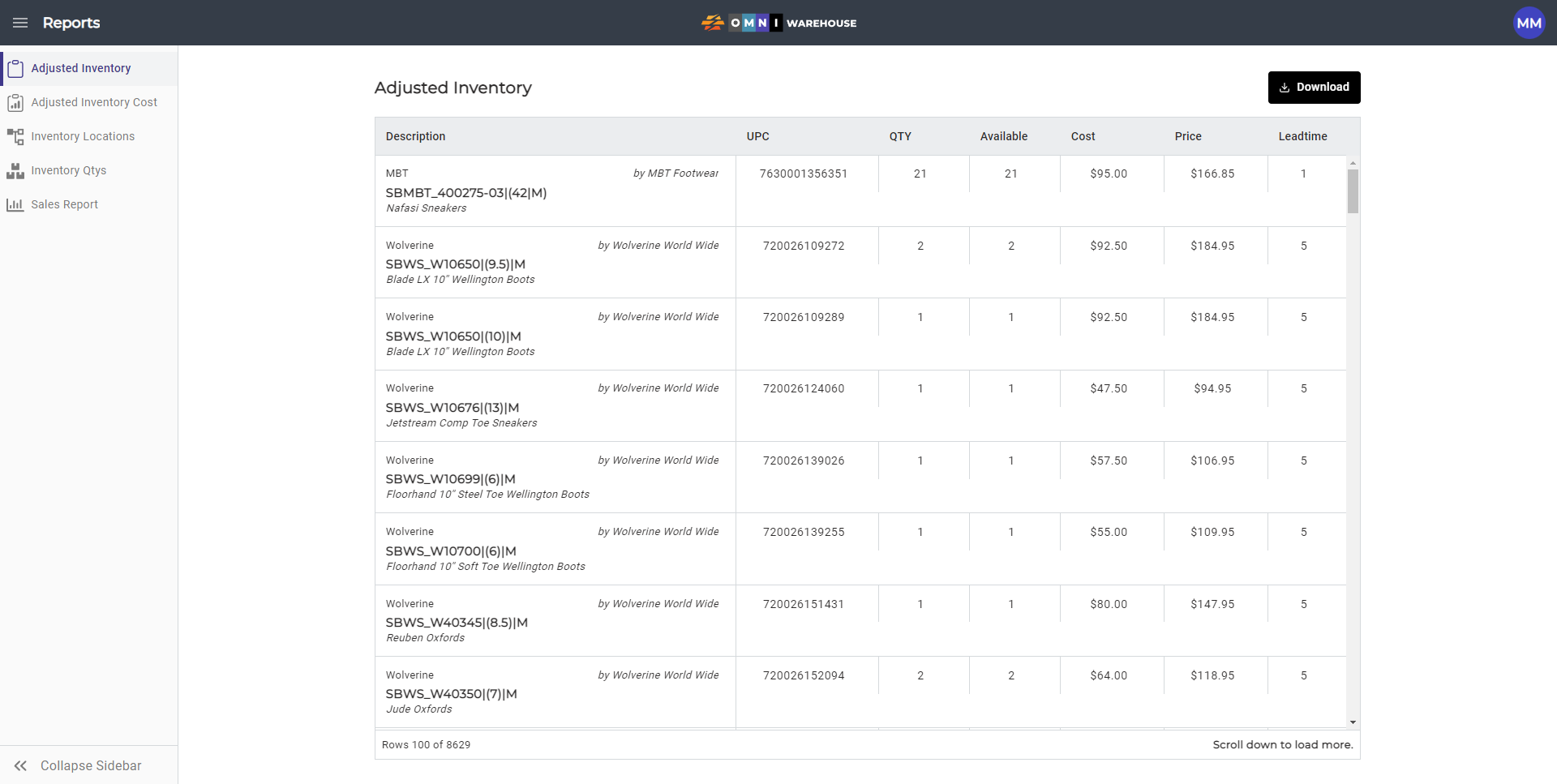
Tools
Additional features offered in the Tools Section include:
- Pick Ticket Generator
- Inventory Label Generator
- UPC Label Generator
- Bulk Mark Shipped (bulk tracking upload)
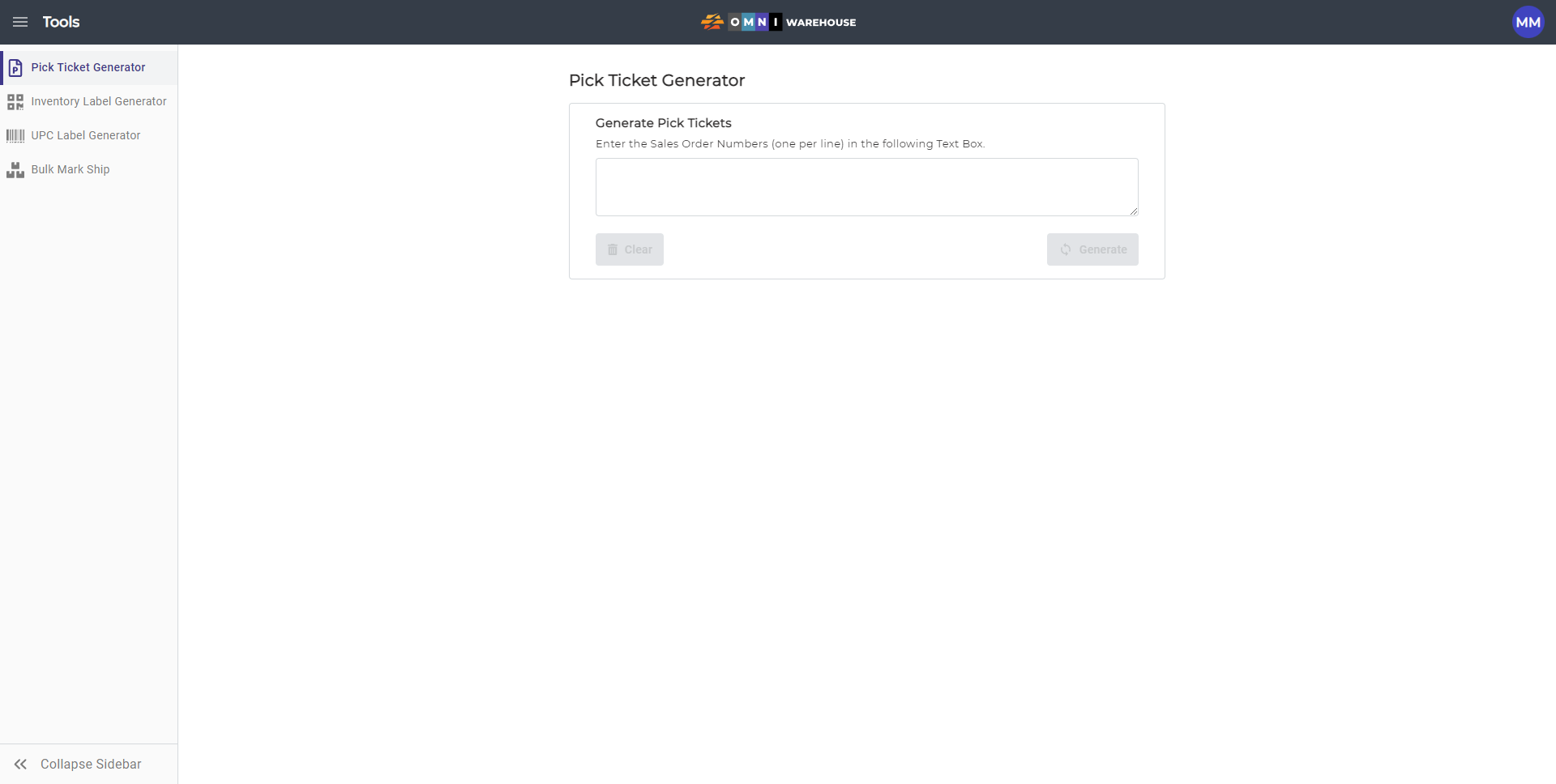
Account Settings
On the Account Settings page you can edit your user profile, add new users, create and assign roles to your users, and create shipping rules for your products.
Account Settings features list:
- User Profile
- User Management
- Role Management
- Shipping Rules
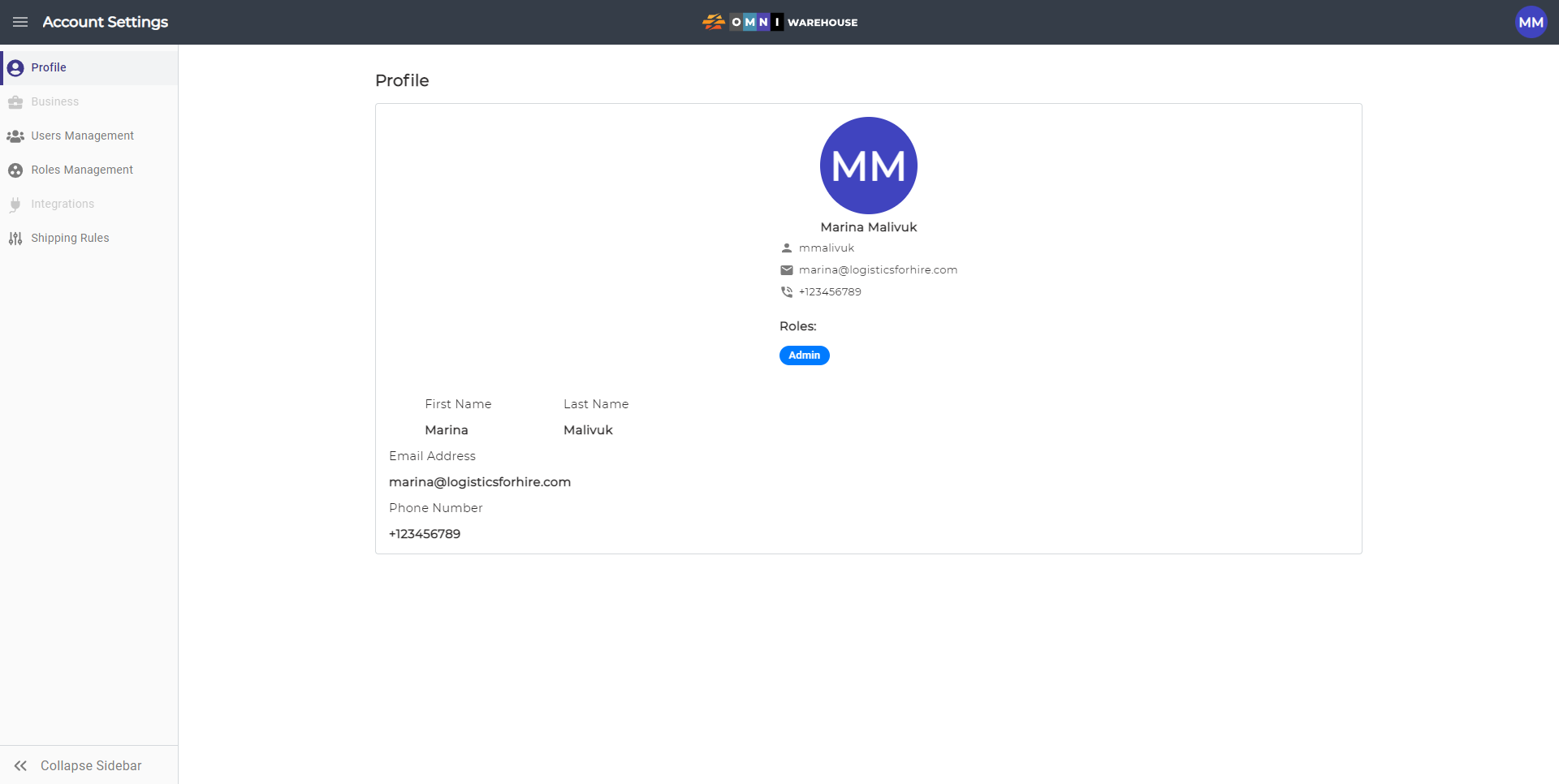
Need more information? Contact us here and schedule a full demo, you won’t be disappointed!
